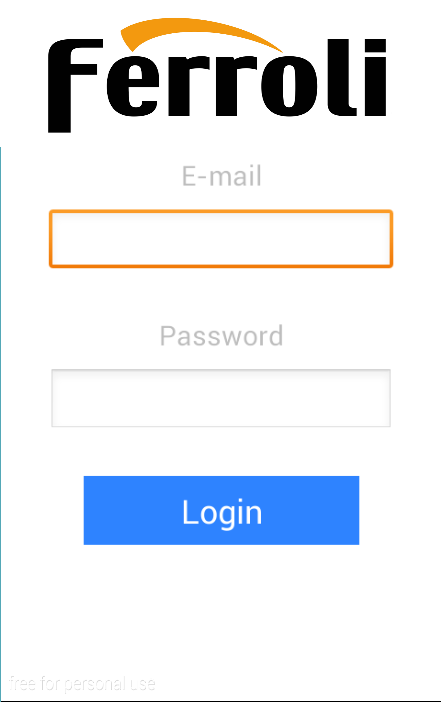Ferroli Darwin 1.10
Free Version
Publisher Description
"DARWIN COMMUNICATION" is the new Ferroli APP allowing you to directly control your Ferroli stove, heating stove or pellet boiler. All the functions of the unit will be available on smartphones and tablets wherever you are. It will be possible to:
- Turn the unit on and off;
- Adjust the fan speed;
- Adjust the room temperature;
- Program up to 4 lightings and 4 shutdowns a day for the entire week;
- Adjust the system water temperature (heating models and boilers only);
- Be informed about the unit's status in real-time.
In order to use the APP properly it is necessary to also purchase the Wi-Fi Transmitter Kit, available as an optional for all our stove, pellet stove and boiler models, and then register via the web.
Ferroli Official Application - Copyright © 2014 Ferroli
Ferroli is the smart product featuring excellent performance, low emissions, ensuring maximum comfort and advanced technology, designed to improve the quality of your well-being.
About Ferroli Darwin
Ferroli Darwin is a free app for Android published in the Telephony list of apps, part of Communications.
The company that develops Ferroli Darwin is LEMCUBE. The latest version released by its developer is 1.10.
To install Ferroli Darwin on your Android device, just click the green Continue To App button above to start the installation process. The app is listed on our website since 2014-09-30 and was downloaded 29 times. We have already checked if the download link is safe, however for your own protection we recommend that you scan the downloaded app with your antivirus. Your antivirus may detect the Ferroli Darwin as malware as malware if the download link to com.ferroli.darwinferroli is broken.
How to install Ferroli Darwin on your Android device:
- Click on the Continue To App button on our website. This will redirect you to Google Play.
- Once the Ferroli Darwin is shown in the Google Play listing of your Android device, you can start its download and installation. Tap on the Install button located below the search bar and to the right of the app icon.
- A pop-up window with the permissions required by Ferroli Darwin will be shown. Click on Accept to continue the process.
- Ferroli Darwin will be downloaded onto your device, displaying a progress. Once the download completes, the installation will start and you'll get a notification after the installation is finished.